When trying to restore the iPhone backup but forgot the password? Without a doubt, the encrypt iTunes backup function protects your personal data and privacy if you activate it when you synchronize your iOS device, but from time to time it bothers you when you forgot the password. Is it possible to recover the iTunes backup password for iPhone, iPad or iPod touch? Yes, that is what iTunes Password Recovery can do for you.
Step by step to use iTunes Password Recovery
Step 1. Download, install and launch iTunes Password Recovery on your computer.
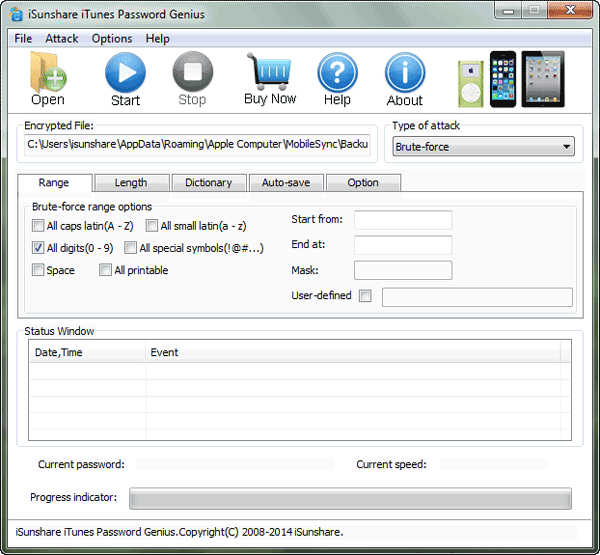
Step 2. Click on “Open” button, the program would automatically browse iTunes backup file on your computer, select the one you want to recover password and import it to the program.
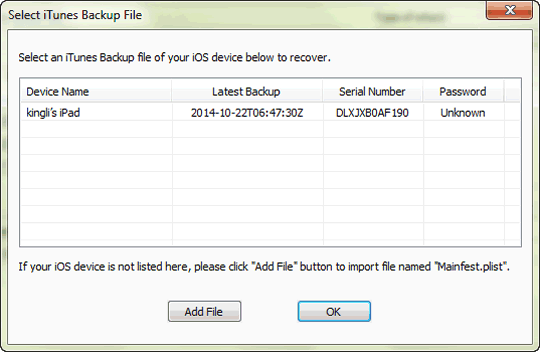
Step 3. Select a appropriate attack type from Brute-Force, Mask, Dictionary and Smart.
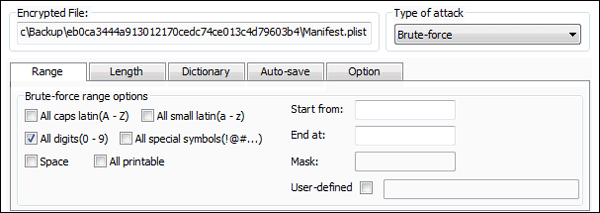
Step 4. Click on “Start” button, iTunes Password Recovery will recover your iTunes backup password.
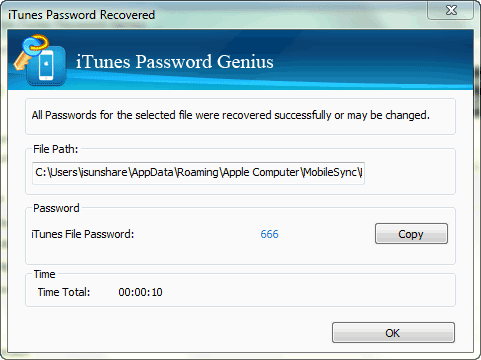
After a few seconds, your iTunes backup password will be successfully recovered and will be shown on a pop-up window. You can click on the “Copy” button to copy your password and use it in your iTunes backup file.